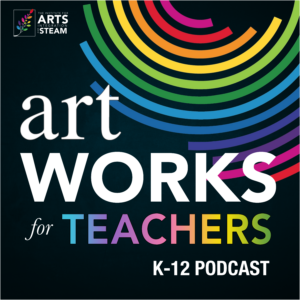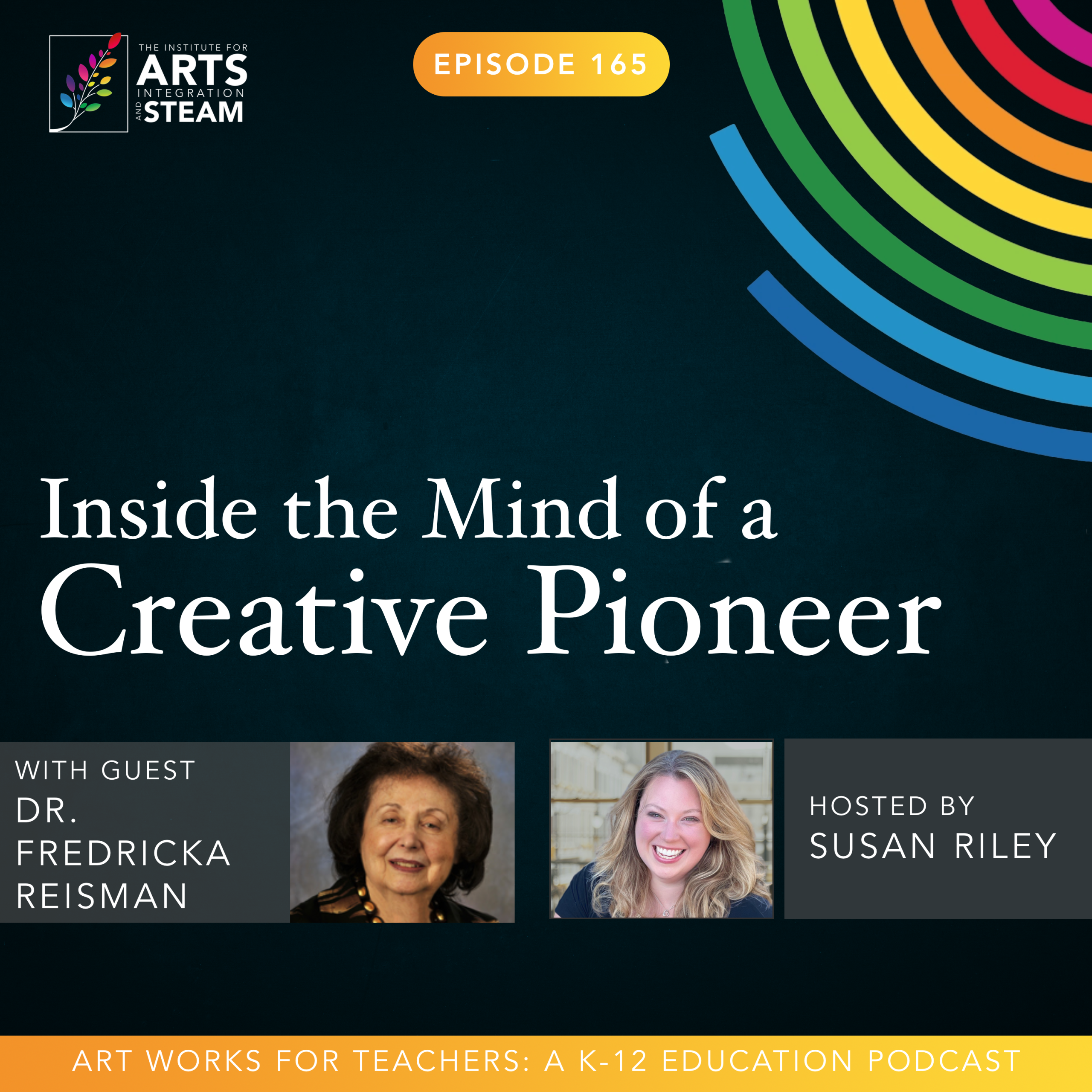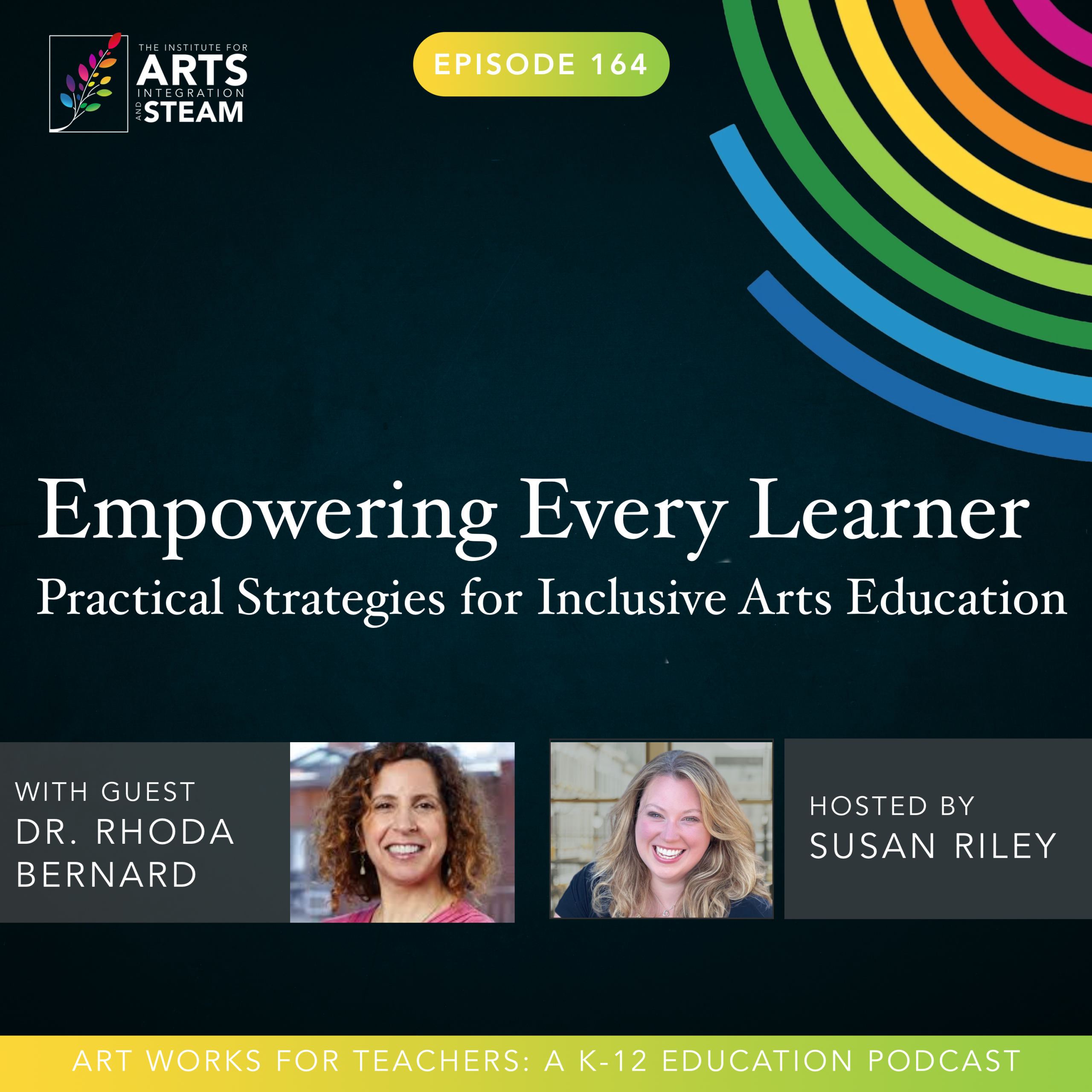ART WORKS FOR TEACHERS PODCAST | EPISODE 095 | 30:44 MIN
The Creativity Coach: Your AI Secret Weapon
Enjoy this free download of the The Creativity Coach resource.
So what exactly is the Creativity Coach? I just shared this is what it looks like on screen in the Accelerator members area. it's our artificial intelligence tool that is trained on our approach for arts integration and STEAM. So it can help you design arts integration or STEAM lessons, activities, resources, assessments, professional development, classroom management strategies, art strategies. There's literally an endless possibility of what's available inside the Creativity Coach when you pop it open. So on our members dashboard, you'll notice that it's right there at the top. And so you could click that and it will open up or you'll be able to click on the bottom button. And I'm gonna walk you through this in a minute, but just take a look. This is what it kind of looks like from here. Okay, so why… would you want to use this kind of a tool? Let's just back up for a minute and think about the purpose behind an artificial intelligence tool. Obviously, we don't want to like copy paste everything. It's not a great tool for writing essays, for example, which is really interesting because we also have a certification program that is application based.
And we've actually noticed an uptick of people who are trying to complete the essay portion using artificial intelligence tools. And we can tell right away if an AI tool has been used. It's just not great for writing long essays and things like that. But what the tool is really good for is streamlining your processes, giving you suggestions that you might not have thought of before, brainstorming great ideas, helping you as kind of an assistant to think about things that maybe escape your immediate frame of mind. So here are some other things that we have found our users in the accelerator are using it for, as well as things that we specifically have suggested. First, obviously, lesson or activity writing. So you could get a standards-aligned lesson for any grade just by using this tool.
And that, first of all, saves you a ton of time because one of the most time-consuming things with arts integration is having things that are standards-aligned and making sure that the standards are referenced properly. The AI tool does that for you literally in two seconds. It just pulls it right out because we've uploaded all of the standards across all of the content areas to the AI tool so it can immediately find them for you and pair them into a lesson that will work. It's also great for creating a quick activity that's based on current events or time of the year. And I'm going to walk you through an example of that later on in this session. As an assessment tool, this is a wonderful tool for creating rubrics.
Yes, it can actually create rubrics, tables, downloadable kind of visual tools as a rubric or any kind of assessment that you're looking for. It can create formative, summative diagnostic measures. So no matter what kind of assessment you're looking for, this tool can actually develop that for you. It will save you so much time than trying to develop it from scratch. and of course, for general support. You can get guidance on professional development ideas that might work for your team. You could get tips for building buy-in with your staff. So you can type in, I'm struggling to get buy-in from individuals on my team. They're pushing back in these areas. Can you give me some suggestions for how I could get them on board?
And the creativity coach will give you some suggestions. So it's really phenomenal. And then also, you can get inquiry support for PBL, project-based learning or STEAM lessons that you're working on, sometimes getting the essential questions just right or working on the input for inquiry can be a stumbling block in those methods. The creativity coach will automatically help you design 10, 20, 30 essential questions, however many that you need to deep dive into a topic. And again, within seconds. So this is a huge time saver. It's also, since this tool has been trained on arts integration methodology, it's very, very accurate in terms of being able to align standards, finding those great assessments, and building, using that as a building tool for launching across other content areas as well.
Okay, so here's what's most important, and I'm gonna start at this point going into the tool itself because This is where I think the magic happens. But some reminders. And again, if you're not using the Creativity Coach, but you're using regular old ChatGPT or Gemini or any of the other AI tools that are coming out at any given time, these tips that I have designed can be used with those tools as well. It's just best practice so far. So what we have found to be really, really helpful in designing or asking a good question of any kind of AI tool is that it starts with your prompt frame. And what I mean by that is the context around the prompt that you're asking.
So it's not great to just ask the question, hey, can you create a fourth grade lesson for me using art and math about fractions? That's okay. That's an okay frame. But what you really want to do is try to get as specific as possible. provide context around what you're looking for. And then remember the, you know, when you first learned about writing, who, what, where, when, why, and how, right? Same kind of idea here with developing a prompt. You want to identify in the AI tool who you are, what you want it to do. So in terms of the prompt, you want to think about, okay, as a tool, I want you to act like So I want you to act like a curriculum designer, or I want you to act like an administrator who's looking at this lesson and give me some revisions, or I want you to act like so-and-so, right?
Tell the tool who you want it to be, then what you want it to do, okay? What exactly you want it to do, who your audience is, so who it's for, and how you want them to learn, explore, or accomplish the outcome that you've set, okay? If you can remember that framework, if you can just grab that piece, and then anytime you enter a prompt into your AI tool using that kind of framework, you're going to get such better results and such better responses than if you were to just put in something really generic. Okay, so here's an example. I want you to act like a second grade teacher. designing an end of the year culminating project for her students to share in front of their parents.
Using the National Arts and Common Core Standards, create an arts integration project for second grade that combines art and math to showcase the upcoming Summer Olympics. Be sure to include a student presentation that parents and community members can view. So I've done all of the components that I just shared with you, right? Given that context, I've been very specific about what I'm looking for. and who that tool is supposed to be, right? So let's take a look. I'm gonna move now over to our actual creativity coach itself. Let's see what it populates. I'm gonna take that frame that I just talked about. I'm gonna pop it into the message area here, and let's see what she comes up with. Okay, and automatically, within seconds, look at this.
Look at how she's populating the, and I call her a she, I don't know why, but I do. She's got the standards aligned for you. She's got a project overview, steps and activities, everything that you would need to be able to create this project. Now, is it gonna be perfect? Probably not. You're gonna need to do a little finessing. This is where your teacher artistry comes in, right? But this gives you such a wonderful starting place, right? So look at this, our Olympic journey, art and math in motion. So right now we're looking at measuring the length of objects and recognizing and drawing shapes, right? So we're working on measurement and geometry and math. And we're looking at visual arts in terms of creative art making in response to an artistic problem and presenting artworks that demonstrate meaning, okay?
And then in the overview, students are going to create an Olympic themed art installation that incorporates mathematical concepts. Each student will choose an Olympic sport, create a visual representation of it, and include mathematical measurements and shapes related to their chosen sport. And then this will walk all the way through that process of how they're working on it. Math integration, the art creation aspect, what they're specifically looking for, how they're measuring those components, what the presentation is going to look like and what their culminating event is, their Olympic gallery that they're going to be using with students. So now we have an assessment that says use a rubric to assess students on their artwork, math, integration, and presentation skills, provide feedback on both the artistic and mathematical components, as well as extensions for community involvement and cross-curricular connections.
So this is fantastic, right? But now I don't have a rubric yet and I really kind of want it to create one. And I'm thinking, what are some good feedback questions that I could ask about the artistic and mathematical components for the project? So let's do a follow up. Can you please create, I like to be polite, a rubric to assess this project? And can you please suggest feedback questions? I can ask about the artistic and mathematical components. Let's see what she creates. This is happening in real time, by the way. I have not actually seen this, so let's see what she's got. Okay, looking at this, you can already see our rubric is already right here. She's designed that rubric for me.
Okay, and we're looking at artistic representation, use of shapes, measurement accuracy, and mathematical concepts. So again, I can make sure that these are going to be measuring the standards that we selected up at the top, but it seems to be at first glance that it's doing pretty well there, right? Presentation skills and written descriptions. Feedback questions. So these are some ideas that she's going to give me on questions that I could ask students as a follow-up. Okay, so What's great about these tools is that once you enter something, you don't have to stop there. You can use this as a conversation. And I want to share that a little bit later as well in the presentation because it happens all the time. Don't just be one and done.
But the more specific you are, look at how the richness of what you can produce out of a simple tool like this. Right. OK, so let's head back. to our presentation and keep on going for some other ideas. Okay. All right. Now, as I said, you can expand and converse. So let's say that she didn't produce something that I really liked, that that project that she suggested was actually kind of sad. It wasn't great again. But I think she can do better, right? Or maybe she missed the mark on something. So you can start by reframing some questions like, can you try again? And this time you, something else, right? Something other specific. Or can we work together to build a rubric for this lesson?
Here's what I need to assess. Sometimes if your AI tool does not have all of the background knowledge because it hasn't been programmed, you're going to run into this where it goes, hmm, I'm not really sure. Or, oh, I don't really know how to answer that. Asking the question, can we work together to build whatever it is you're looking to do, is often a great prompt to to get that restarted and to re-brainstorm. Again, can you help me brainstorm ideas for blank? And you kind of saw me do that with the feedback. Or what if we changed this component? Can you rewrite the activity or lesson with this new parameter? So if I said, what if we changed from visual art to music?
Can you rewrite the activity with using music? Or I'm working on a project for blank and I'm stuck. can you help me think of more ideas? Any of these expansion prompts are going to help get out of a rut, or if you get stuck somewhere with working with AI, this is a great way to kind of restart the engine without having to totally restart from scratch. Okay, additional ways that you can use this tool. So I don't want you to think about just lessons or assessments, although that is rate. But also think about your school environment. What are career connections that they could suggest for various arts projects that you're working on? What about community partnerships? It could make suggestions for what community partnerships you might look for.
It could give you suggestions on budget ideas. So I need to create a budget for an arts integration class that I have next year or an arts integration closet that I'm looking to put together. Can you make a suggested budget with items? It can do that for you. It can help you create a vision or a mission for your program if you're a leader or goals or events or even bedrocks for that. In terms of teacher development, it can help you design a PD day or agenda for staff. It can take, do you know how long it takes to create agendas, my friends? This can take all of that off of your plate. It can create peer review forms. self-reflection forums, even surveys for teachers or students.
Speaking of students, you can also use this for formative assessments, diagnostic assessments, interest surveys, event participation forums. The sky is literally the limit. So I've included this in your handout so the next time that you're thinking about what can an AI tool be used for for me, this is a huge list of things that it can take off of your plate. So here are some other example lesson example prompts. So help me create an arts integration or STEAM lesson for blank grade by using this subject in this art form. And then by the end of the lesson, students should be able to do this. That's a pretty basic prompt. Remember, we want to get as specific as possible. But if you have this kind of a basic prompt, that's fine.
Let's say it gives you a suggestion. Then you can follow up with how many sessions of 50 minutes each do you think it would take to complete that lesson? And then what kind of feedback mechanisms could I use to evaluate the effectiveness of that lesson? So it can give you reflection ideas and it can help you monitor your time. Another great idea is you could put in there, I tend to rush or drag out my lessons. Suggest strategies to keep lessons on track and manage time effectively. Let's actually try this one. Let's come on back and go into our creativity coach and see what she says. Okay, so I'm going to restart. And I'll post that in there. I tend to rush or drag out my lessons, suggest strategies to keep my lessons on track.
Okay, here we go. I'm not sure, but let's work together, right? From what I've gathered, here are some ideas. And these are strategies that she has in the background that you could pick up and use. So again, she's offering suggestions, but again, it's up to you to decide, okay, what Which one might I want to try? OK, so the Pomodoro technique is the first one that she comes up with. But then there are several others as well. OK, and then if you wanted to, if you looked at the previous lesson, you could design a five minute backup, for example, backup activity related to the lesson's main objective. So let's say in your previous lesson that you had been working on, you needed a backup activity.
You can ask her for something like that as well. Again, I don't want you to get stuck here, but I do want you to think about expand your thought process of all of the possibilities that exist for asking those kinds of questions, right? And the follow-ups are so important. Okay, here's another example. Classroom rule props. So I have to establish classroom rules and norms for whatever grade. Can you help me brainstorm some ideas, right? Here's some conditions that you need to follow. Now, I love this. I want to do this as an example because I love the follow-up. I want you to spot loopholes in the rules that you've created, which a 10th grade student could take advantage of and suggest solutions to fix them.
I think this is a brilliant follow-up, especially when we're working in classroom management. So let's give this one a try. We're going to come back and we're going to pop this into… Thank you so much, Creativity Coach. Let's try again. Okay, here's the established classroom norms and rules, right? So here are the rules that she's going to come up with. Yay, okay? Whoop-dee. Now we have our basic rules that she knows, you know, as well as what that means and what that looks like, right? Now we're going to put in that loophole, okay? I want you to spot the loopholes in the rules that you have created and then figure out, how to do that. Give me a table with two columns, loopholes, and solutions.
Again, specific. Give me a table with two columns, one for loopholes, one for solutions, and then she'll put that right in there for you. And so look at this. Follow directions the first time. Students might claim that they didn't hear the directions. So here's, that might be the loophole. Here's the solution. Provide directions in verbal and writing. Check for understanding by asking the students to repeat them back to you. So again, I love this because you're asking her to find the flaws in what she's already created. That little follow-up prompt can be used in so many different ways, but certainly for classroom management, it's a game changer. Okay, I just had to share that one with you because I think it's so enlightening.
All right, again, here's another one for behavior management. I have a few consistently disruptive students. Can you help me develop specific strategies to manage their behavior? Here's some context, right? Five students in my sixth grade class keep talking to each other, disturbing the whole class. I want you to tell me the root cause of it and give me an actionable solution for the same. And then the follow-up is help me to draft a letter to the student's parents outlining the issue and steps being taken to address it. I wish that would have been available to me 20 years ago when I was dealing with classroom management issues, right? But now it is. Now that's really, really helpful and you can use that as a start, again, don't always just leave it to what it creates. Use it as a start, a rough draft, and then reframe and create based on your own needs. Okay, so let's see what she says for this one. I know that you're curious. Let's see what she's got for this one. Okay, let's start again. I'll pop this in here. Again, remember the context is super important. So providing this context about the five students in my class that keep talking, disturbing the whole class. That really helps so that the AI tool can really zone in on what you need. So possible root causes, lack of engagement, need for attention, clear boundaries. Here are some solutions. The proximity tool, empower students. I'm telling you, the ideas here for classroom management are exactly what I would suggest if I were walking into a classroom and a teacher had that issue.
These are exactly what I would be talking about. I might be looking at providing student choice and interaction, but I'm also definitely going to be using the power of proximity, moving around, getting closer to those students, providing those students with more responsibilities, building relationships with those students, providing connections, giving routines. These are all things that I would suggest to a teacher. So I know these are really good examples and strategies that the tool has just given me. just as a support mechanism, okay? And again, it doesn't have to be in the Creativity Coach. You can use this with other chat mechanisms as well. All right, and then here is a list of assessment prompts that you can use to create any kind of assessment you're looking for.
A visual rubric suggests criteria for assessing storytelling activities in preschool. Develop a set of criteria for peer review grading processes. Create a formative assessment on students' knowledge of a specific content area. Create a diagnostic assessment to determine prior knowledge or create a rubric as a summative assessment. So giving those specific examples and understandings, the tool can immediately create these assessments for you without any kind of hesitation, which again, saves you a ton of time. So, the reason I bring this up is because sometimes when our friends are in the accelerator themselves and they're looking at lessons and they're like, oh, I can't find just the right lesson that I was looking for or this one would work really well, but I have these students who need these modifications.
You can very quickly say, copy and paste that lesson and put it into the creativity coach and say, I need you to make modifications for me for three special ed students who each have these particular modifications. needs. One student has ADHD and needs more time to process. One has dyslexia, needs additional time and a half. And then another student has whatever it is, right? So you can put that in and identify it. And then the coach can go in and craft those modifications for you. Extremely helpful. All right. So I hope that you have found this session to be helpful to you, have given you a little brain bulbs that maybe you hadn't thought of before with AI. I know we've had several sessions on AI during this conference, and I'm hoping that these prompts and these modifications give you some sparks for how you can really dig into this tool and think about all of the possibilities that exist.
Find out more about The Accelerator