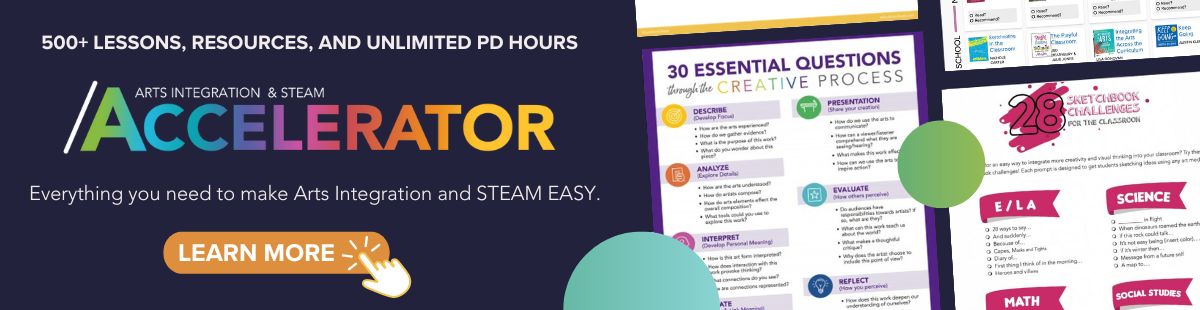Hyperlinked Planning and Instruction
2 Min Read • Planning
One of my favorite tools for planning and instruction is simple, but effective: the hyperlink. With this tool, we have the ability to create connections to resources, websites, documents, images, and more, and as educators, this gives us a way to effectively collate materials for planning and present possibilities to students in instruction. Here are few ways to use the hyperlinks to maximize teaching and learning.
Using hyperlinks to maximize your planning
Creating a library of resources. We as teachers tend to hoard resources, and if you’re anything like me, the result is folders full of great tools you never use because they get lost in the digital clutter. Create a document organized by concept or standard, and link all of your related resources. This sounds really overwhelming, but start small, slowly adding in your tried-and-true resources, and add as you go. The result will be a cohesive digital library.
Curriculum mapping. Curriculum mapping is one of the most effective tools we have in instructional planning. Take your curriculum maps to the next level by hyperlinking them. Create links to lesson plans and assessments, to standards and processes. Hyperlinked curriculum maps are a great way to help you organize your “big picture” planning.
Organizing instructional materials. As a general music teacher, I saw classes one after another, on rotation every 25 minutes, often without any transition time. There was not a moment to waste. This is where hyperlinking saved my time and my sanity. Create a slideshow to prepare for your day. Hyperlink all of the resources you’ll need- slideshows, videos, musical selections, websites, etc.. Creating hyperlinked presentations helped me ensure I had everything I needed for the day and gave me back those precious moments I had previously wasted finding what I needed for instruction.
Using hyperlinks to maximize instruction
Independent learning. Students might use hyperlinked sites and documents to explore a topic independently or in centers. Rather than being confined to a teacher-directed learning approach, this allows students to access a variety of sources within the framework of a lesson. See Cult of Pedagogy’s article on Hyperdocs.
Differentiation. Hyperlinking can be an effective tool to help differentiate for students. Hyperlinks provide students a library of resources related to a topic, and give them to the freedom and the responsibility to find their “just right” fit. You can include a variety of sources related to a lesson, spanning cognitive levels, including a mix of teaching approaches to reach more learners, and allow students to explore a topic in a way that fits their needs.
Student research, investigation, and inquiry. Give students an opportunity to engage in research, investigation, and inquiry based on driving questions. Provide a driving question related to a standard or concept. Allow students to explore answers to that question and to hyperlink their findings, including texts, works of art, videos, and more.
Examine where you might bring the hyperlink into your planning and instruction, and create access to the world outside your classroom!