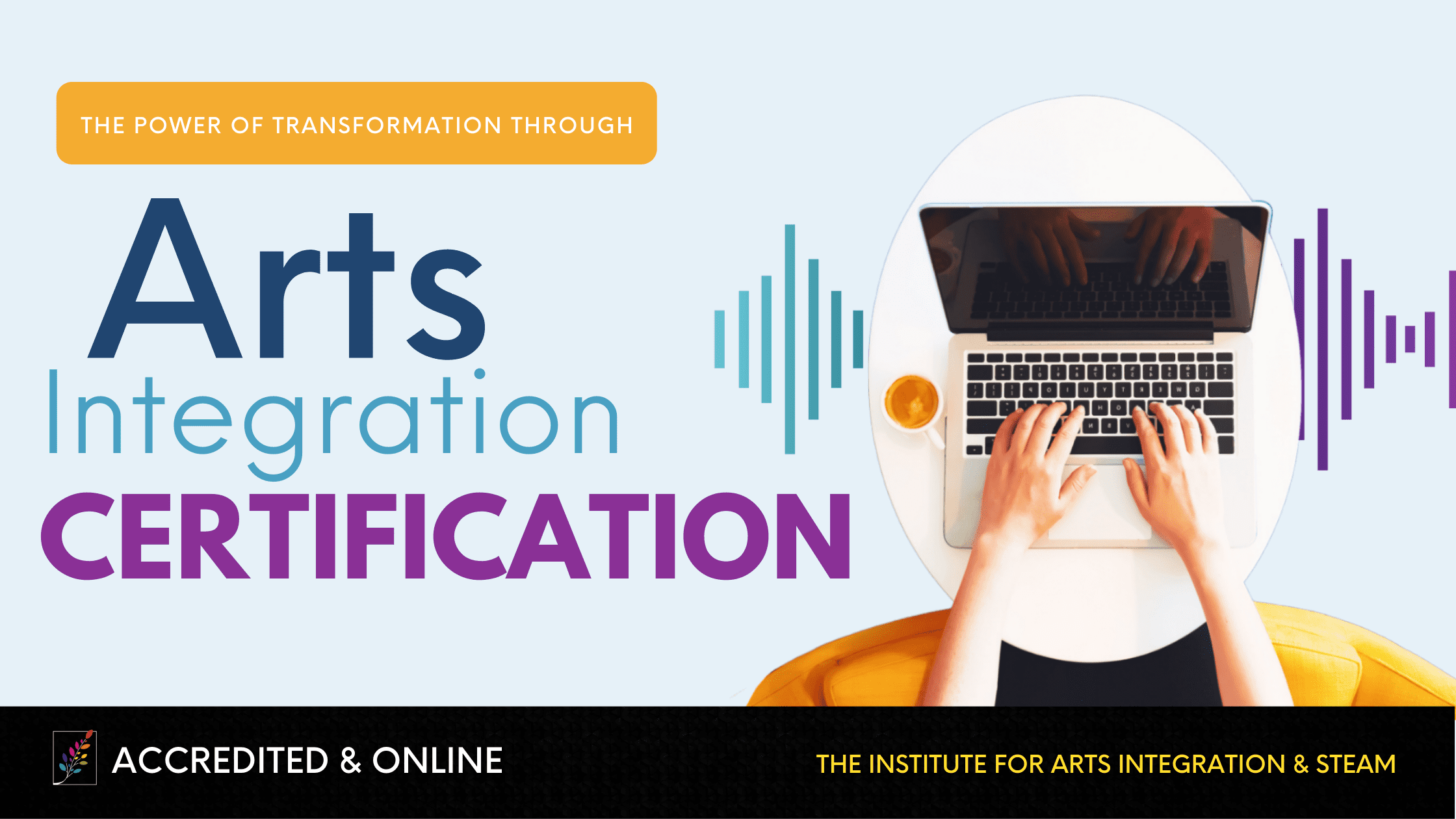Flipping Out for Flipped Classrooms
4 Min Read • Flipped Classrooms
I’m pretty sure you have heard about flipping the classroom. That phrase has been used a lot, but what does that mean, exactly? Even more importantly, does it benefit students?
Let’s start by reflecting on how teaching and learning have changed in the last decade. The Common Core standards were released in 2010, bringing active learning to the forefront of education. Many of the other national teaching standards in other disciplines followed suit. The new standards in the arts and science also reflect a shift to active learning.
Take a look at the National Core Arts Standards. The process is more important than the product. This results in students being more active learners. Teachers are encouraged NOT to be a “sage on the stage.”
The lecture is dead
Teachers: in case you haven’t heard, the traditional lecture is dead.
Let’s start with the definition of a flipped classroom. The basic concept of this teaching strategy is tasks that used to occur in the classroom are completed at home, and tasks (like homework) are completed in the classroom. This usually involves the teacher assigning a video to view at home. This video can be a lecture or demonstration that traditionally used class time.
With the flipped model, students have more time during class to create, collaborate and share their learning. Teachers are not presenting any material, they are reviewing the lesson and answering student questions. Teachers also have time to help students individually, help students understand concepts and generally getting to know their students better.
This teaching strategy centers class time around the students who work instead of listening to a lecture. Flipping the classroom also benefits the teacher. Instead of repeating the same lesson and “performing” for each class, the teacher is free to teach! What a concept! It is almost like cloning yourself, but not that scientific.
Flipping funny
As an elementary art educator, I started creating videos for my young students to view in class when I realized that I was repeating myself WAY too many times. I started with funny videos starring the art room puppets. The puppets reviewed how to use the drying rack, how to wash your hands and the location of the nearest bathroom. That might sound funny to you, but some Kindergarten students consistently “forget” where it is!
Once I saw how well students remembered the information that I taught them in a video, I decided to flip some long demonstrations. And by long, I mean more than five minutes. Since I teach in an elementary school, and we don’t use a learning management system for all students, it would be difficult to ask all of my students to watch at home. I did try traditional flipping by assigning the video and providing the link to my fifth-grade students through Google classroom. About half the class “forgot” to watch the seven-minute video that night for homework. I had the students who did watch it start their clay project right away, and had the others watch the video in class before they began creating.
These first attempts worked pretty well, that I decided to show short demonstration videos at the beginning of many art classes. It helped me make sure that all students got the exact same information. Bonus: my students think it is pretty cool that their teacher has a YouTube channel.
Can flipping also be a benefit for teachers?
One BIG benefit for me: The videos stopped the never-ending student interruptions during the demonstration. Upon reflection, I realize now that those interruptions were students trying to tell me that the demos were way too long! I was probably boring them and they decided to spice it up by telling jokes, bothering their neighbors or making silly noises.
So, do you want to start creating videos for your students?
Just use the native camera app on your device. You can drop that video right into Google Drive, Office 365, whatever you use for school. Of course, YouTube is optional, but you might want to use it for convenience and the “cool teacher” factor!
If you want to get fancy, you can edit your video on a mobile device with an app like iMovie for iOS, Adobe Spark Video for iOS or Adobe Premiere Clip for Android. If you prefer an online video editor, try We Video or Adobe Spark.
You don’t need to get fancy for “flipping awesome” videos!
Try it out! See how it can help you and your students find more time for learning.
Sources:
The Definition of the Flipped Classroom – TeachThought
The Flipped Classroom – Education Next
Flip Your Classroom: Reach Every Student in Every Class Every Day – ASCD Books
The Traditional Lecture is Dead. I Would Know- I’m a Professor – Wired
10 Pros And Cons Of A Flipped Classroom – TeachThought