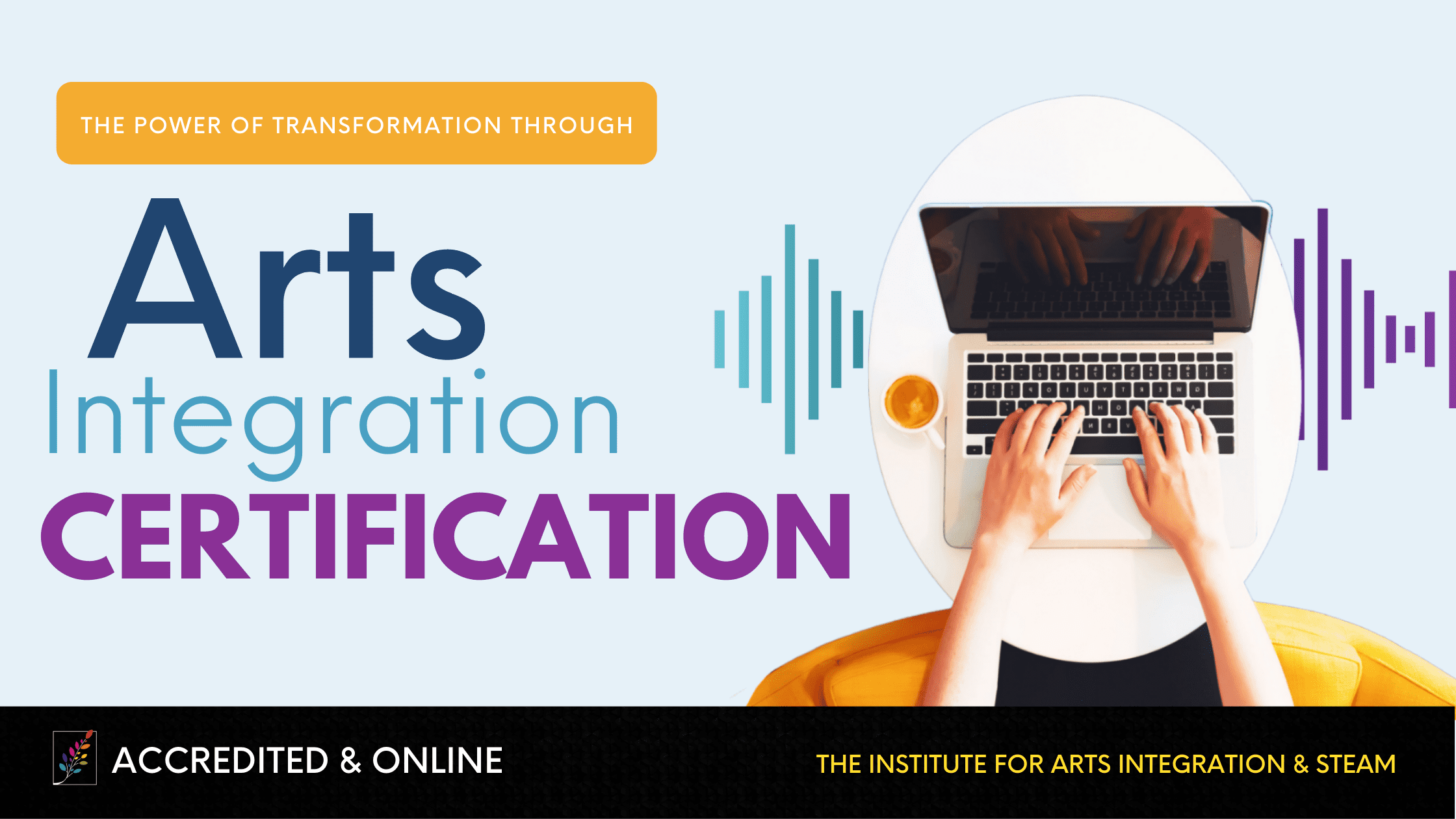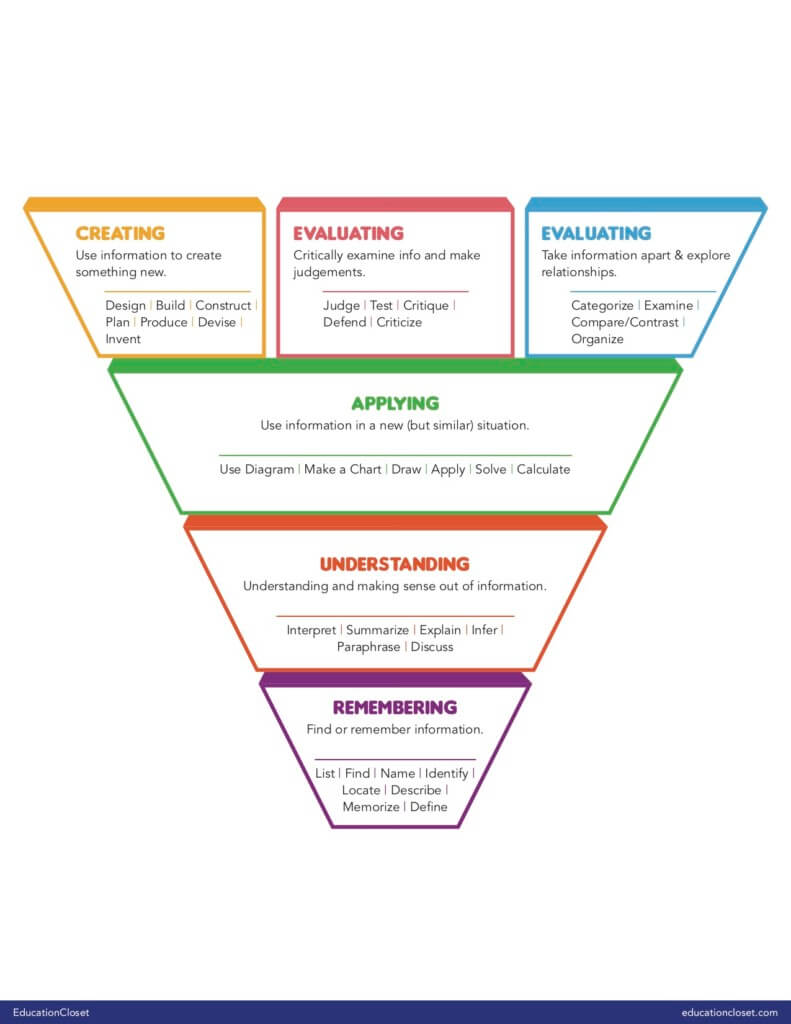Flip Your Classroom
6 Min Read • Flipped Classroom
One of the most common complaints from teachers is that they never have enough time with their students. One approach to leverage class time more effectively is the flipped classroom model. Through the use of technology with teacher-created instructional videos and interactive lessons, traditional class time can occur at home. The direct instruction becomes the “homework.” Class time can now be spent giving students the guidance and assistance they need to apply their learning through quality differentiation and engaging in collaborative learning with their peers.
So, what does a flipped classroom look like? Let’s compare the characteristics of a traditional classroom to a flipped classroom.
TRADITIONAL CLASSROOM:
Teacher instructs/leads
Students take notes
Students follow guided instruction
Teacher gives assessment
Students have homework to apply their learning
FLIPPED CLASSROOM:
Teacher creates pre-recorded videos, podcasts, webinars, books, and/or website with materials to guide instruction.
Students view the lesson at home and complete guiding questions, activities, assignments, or assessments.
In class the next day, students work on what they learned the night before which will take learning to the next level.
As teachers, how many times have we had students return to school with their “homework” either not completed or completely off base? With a flipped classroom approach, teachers are able to use class time to assist students and guide their application of learning while making more connections.
Putting Bloom’s Taxonomy to work!
Using a flipped classroom approach puts the revised Bloom’s Taxonomy directly into practice. Moving the REMEMBERING and UNDERSTANDING levels to occur outside of the classroom gives you more time to focus on the higher level cognitive demands of APPLYING, ANALYZING, EVALUATING, and CREATING within the classroom when the students really need assistance and guidance.
It will also open up time for more collaboration between students, which can be difficult outside of the school day.
Technology makes it even easier
Many classrooms today use some form of a digital classroom, whether it is Google Classroom, SeeSaw, MusicFirst Classroom or other learning management system (LMS). These platforms make using a flipped classroom model much easier! It allows teachers to store and assign pre-recorded videos or create interactive lessons. The LMS will also track student submissions of assignments; so, no more “the dog ate my homework” or “you must have lost it because my son/daughter turned it in.” Accountability and tracking are evidenced, which are essential for student assessments and teacher evaluation.
Don’t get stuck in a rut!
I don’t know about you, but there are times when teaching the same concepts over and over bores me. Because who wouldn’t when you’re teaching the same thing year after year… or in my case, every marking period. Sometimes it can feel a bit like “Groundhog Day” and make me feel stagnant or bored as an educator. When you utilize a flipped classroom, teachers can pre-record their direct instruction once and reuse the same videos the next time you have to teach that concept. Organization is key here – label the videos, create folders, and make the most out of your precious prep time down the
road!
How do I record my instruction?
Making a recording of yourself teaching has never been easier. You don’t need a fancy camera. All you need is your cell phone, tablet, or computer – and everyone owns at least one of these! Editing can also be simple or not necessary at all. No one is grading you on your performance. Just be you as a teacher…think of your camera as your students!
A couple of tips – put a stuffed animal by the camera lens that you can look at and talk to OR get a friend to hang out with you and act like a student behind the camera. There are also many free apps and programs to help with editing or use as a teleprompter for you. Personally, I suggest iMovie for editing and Teleprompter Lite – both are free iOS apps. Student absences easily made-up!
Another common teacher complaint is make-up work. When students are absent, they come back to school and want to know what they missed. Well, they are already a day (or so) behind. And, because they missed that day(s), they may not understand today’s concepts, so add on another day! By using a LMS and a flipped classroom approach, you’re eradicating the “what’d I miss?”.
Whether they are sick, pulled out of your class for a period, or missing an extended amount of school time due to vacation, all instruction is available to them – anytime, anyplace (with internet access of course!).
Teachers can spend less of their planning time creating and pulling together make-up work or guessing what they might cover during an extended absence. Once a routine is established and communicated to the students and parents, the teacher can just give the student a friendly reminder directing them to the pre-recorded instruction and assignments in their digital
classroom or LMS.
What are some of the benefits?
There are numerous benefits to using a flipped classroom:
Students gain a deeper understanding of concepts, applications, and connections to content.
Students receive the support they need – differentiation – on assignments within the classroom and school day.
Students take the lead creating long-term intrinsic motivation.
The role of the teacher is strengthened.
More efficient use of time: in school and at home.
Encourages peer learning through collaboration.
Encourages purposeful use of technology.
Allows time for and fosters creativity.
Students can practice becoming independent learners.
Engagement is increased for the students and teacher.
The teacher can save their voice as the lecture is put to rest!
A perfect union with Arts Integration and STEAM
So how does a flipped classroom fit with arts integration and STEAM? Simply put – perfectly. With any arts integration or STEAM lesson, you have to teach core concepts FIRST in both contents (the arts and non-arts) BEFORE you integrate the contents to create something new. Using a flipped classroom allows the teacher to introduce and establish a baseline of content as homework the night before an arts integration lesson is going to take place.
Make the shift
By flipping the direct instruction on baseline content to homework, the teacher is able to make better use of their class time to foster, assist, and guide the assimilation of learning through arts integration and/or STEAM. Typically, students don’t need help understanding the core, or baseline, concepts.
They need guidance and encouragement when the teacher expects them to make direct connections between the arts and non-arts contents – when they take that core information from the two contents, transform it, and make, create, or do something new with it!
Time is no longer the issue
Even if you start small and only flip your classroom for arts integration or STEAM lessons, you will see the immediate benefits. One of the most visible and precious benefits is that of more time! More time to guide your students, foster their creativity and watch them grow into invested independent learners.