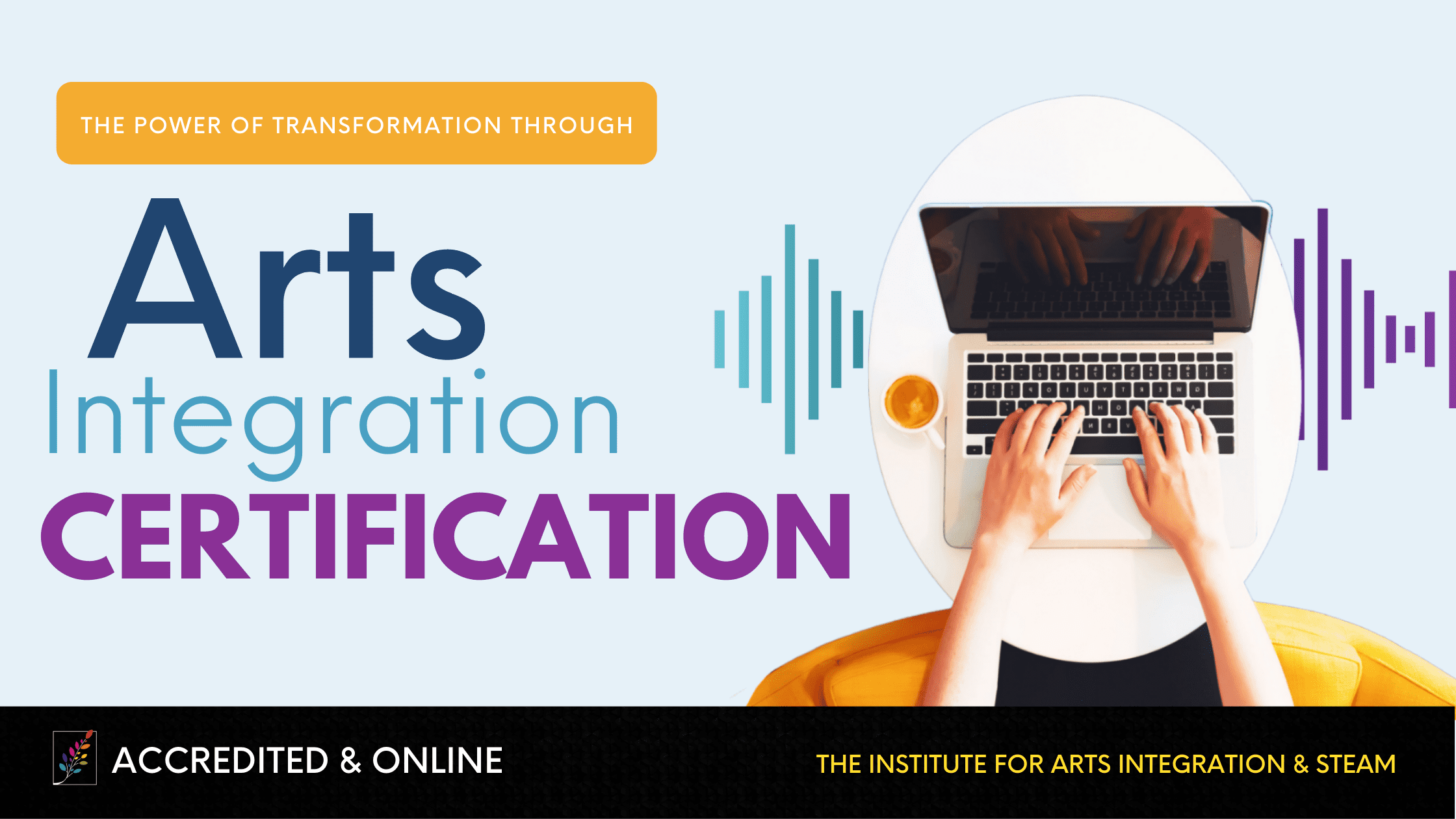Keeping Up with Digital Organization
4 Min Read • Technology
Do you struggle to keep your ideas organized? I do. And I don’t know about you, but I’m always coming across ideas and resources at the most inopportune time. I’ve got notes in my phone, on Post-Its on my desk, in my journal, in my calendar, in my Reminders, and saved to my web-based bookmarks… they are all over the place! This is obviously not the best-case scenario in terms of organization. I consider my self an organized person so this was driving me crazy! But, I struggled to find the right digital solution to my problem.
With all of my ideas and resources in various locations, it was difficult to piece them together and find what I need, or remember what I even had! Then, a friend showed me Google Keep. Have you heard of it? It is an amazing organizational tool that you can use anywhere, anytime!
What is Keep?
Google Keep is a note-taking service that is available via Google on the web or as a mobile app for Android and IOS. It offers a variety of tools for taking notes, including text, lists, images, and audio. But, you do need a free Google account in order to use Keep as it saves the information you put into it directly to your account making it accessible across devices.
Don’t think Keep is just for short notes – you can make them as long as you like or need! It will automatically add more space as you get to the bottom.
Why Keep?
Google Keep has given me the ability to jot down notes and ideas in one location and organize them at the same time. It works much the same as Google’s Gmail. You create labels that you can attach to the notes you take. You can also tag a note with multiple labels and attach a reminder to a note.
So, when I need to create an arts integration or STEAM lesson/unit, I go to my Google Keep for inspiration and ideas. There I can see my ideas and the resources I’ve come across while searching on the Internet. I can scroll through my notes, pull the ones I can use, and begin developing the lesson/unit.
What are its features?
As if organizing your thoughts wasn’t enough – Once you “take a note” in Google Keep, you can:
- Remind Me – set a reminder using a date, time and location
- Add Collaborator – add people to the note
- Change the Color – change the background color of the note with 12 colors to choose from
- Add an Image – upload an image from your computer
- Add a Drawing – this feature opens up Google Draw and lets you make a drawing that is directly linked to your note
- Make a Copy – allows you to make a duplicate copy of the note
- Show Checkboxes – turn your notes into a checklist
- Copy to Google Docs – copy your note, click to open Google Docs and paste it in
- Pin it – this is like adding it to your “favorites”
Keep it organized!
Here are some ways that I use Google Keep to organize all my thoughts, ideas, and resources in one place.
- Notes and quotes while reading books
- Web addresses
- Lesson/Unit Ideas
- Contact Info for various people
- Notes while attending a workshop or conference
- A need-to-read booklist
- Pictures and images
- Links to videos
No more label machine!
The digital labels are just another plus to Google Keep. Some labels that I use are:
- Arts Integration
- Book Thoughts
- Books to Read
- Music Technology
- Professional Learning Strategies
- Quotes
- STEAM
- Teaching Strategies
Digitize and Organize
You can also use Google Keep to digitize your professional life. I’ve got folders and filing cabinets full of handouts and resources from conferences, workshops, and professional development sessions over the years. But recently, I’ve started going through them. I take pictures of the ones I really want to keep for future reference and throw out the ones that I really don’t need, or no longer need because I am digitizing them. Then, I can create a Note in Google Keep and add an appropriate label. It’s a win-win – the information is actually accessible and not buried in a filing cabinet folder. Plus, I’m cutting down on the amount of paper that I am storing, most of which is probably unnecessary!
Keep it with you
One of the biggest benefits of Google Keep is that I can access my thoughts and ideas no matter where I am! I’ve even used it to take notes while reading a book at the pool. As long as I have Internet access and my phone, I have my Google Keep!