Technology Review: Quizizz
4 Min Read • Technology
Are you looking for a digital game-based program to ignite passion for learning in your classroom? Do your students love Kahoot! but are uncomfortable with the public nature of it or get nervous with the ticking time clock? Are you looking for a one-stop, flexible platform for pre-assessments, formative assessments, lesson hooks, homework assignments, test reviews, and post-assessments? I have the website for you! It’s called Quizizz!
In my Computer Art class, we experiment with many online design platforms and applications. When I evaluate these programs, I judge them based on this set of criteria:
- Ease of Use: Is the program easy to use for teachers and students
- Pros: What is good about the program
- Cons: What can be improved or can cause instructional hiccups
- Tips from the Field: My experiences when helping teachers implement specific technology in their own classrooms.
Ease of Use:
The platform was easy to use and there are tutorials available for easy access to answers and processes. There is a search bar for questions that direct you to a range of topics. Live chat is even available if you still cannot have your questions answered or need clarification.
Pros:
- It is Free!
- The flexibility of Quizizz is the best feature of this gaming platform. Any teacher can use it for any content area that they teach.
- It has a Blog Section that highlights new features or techniques for using the platform.
- Quizizz has a Teacher Resource Section that includes a 1-page get started guide, training presentation, and help center.
- You do not have to project the question on a board or screen. Each student has access to their own question and answer game play.
- Teachers can view student reports and view what questions were answers correctly or incorrectly in order to inform instruction or address learning gaps.
- Can be easy added to Google Classroom.
- You can add existing questions from other’s Quizizz to your own Quizizz with 1-click and make edits.
- Fun Memes are added to questions once they are answered. These can be customized to fit your classroom community, school environment, or classroom content and provide positive feedback for students.
- Quizizz can also be used for fun trivia or extra credit near school vacations where students are getting antsy.
Cons:
- There is a limit in the types of questions you can ask. It is perfect for facts and recall, but not conducive for more elaborate questioning.
- When working with technology it is always important to consider the access that schools and individual students have to computers, ipads, or phones. This platform could be a problem when access is limited.
- To me, I felt the most difficult process in this whole experience was adding the memes. I had to look it up several times and the video tutorial that explained it was awkwardly titled so I did not know at first if it would actually address my problem. I would never have thought to hit the “play live” button to add the memes at the end. That could have been clearer.
- The other thing that I would change is that if you copy a question from someone else’s quiz, you must use the meme that they have set, which could be inappropriate for your classroom.
Tips From the Field:
Quizizz is perfect for so many facets of classroom learning. It is easy to use, flexible, and fun for students. As an art teacher, I have used Quizizz for key concepts like the elements of art, specific techniques, art history lessons, and art vocabulary. I have also used Quizizz as a hook for upcoming projects and for fun trivia days before breaks. Because students can complete these on their own screen and there are no time limits, it is perfect for introverts who still want to participate in game-based learning without the group hype. It is very easy to link with Google Classroom, so it is easy to assign a Quizizz to your students.
I would recommend trying Quizizz in your classroom. It is a fantastic, flexible, easy to use, and free game-based learning platform that will be engaging for your students and will make learning even more fun! Be sure to check out my other technology reviews for Kahoot! and Gamestar Mechanic to see if those platforms may work for you, too!