4 Effective Ways to Use the Single Most Powerful EdTech Tool
5 Min Read • Technology
This year, my school district began a 1:1 initiative. Apple trainers visited for professional development sessions, and at one point, our Director of Technology asked them, “Out of all the apps out there, what do you think is the most useful one for teachers and students?” The trainer’s response? The camera! He reminded us that a few years ago, everyone was trying to get digital cameras for the classroom because it would be so powerful– to capture and delete pictures without needing to print them — there were many ways to use pictures in the classroom. Then, flip video cameras came out, which were so portable and user-friendly. We weren’t afraid to put this technology in the hands of the kids because it was affordable and lightweight.
Fast forward to present day, and now we have access to devices that have not only still pictures, but video, time-lapse, slow motion, and more effects than we know what to do with! Whether on a shared class iPad, an iSight camera, your own personal phone, or students’ devices, we have cameras in hand more often than not. We can harness that resource to make learning more effective in art, music, theater and dance classes as well as during arts integration lessons.
The Art of Photography
Yes, this seems obvious, but think of the incredible opportunity a camera provides to connect the art of photography with content areas, especially science! Pulling together the work of a photographer like Ansel Adams and pairing it with a photo essay in literature would be a perfect chance for students to closely observe and analyze the way photographers can use pictures to capture details. Students can learn about the composition of a portrait and pair it with a content standard. Using the topic of the content standard, students can use their knowledge of portrait composition to take a well-planned photograph that captures their new knowledge.
Here’s a free lesson plan for grades 5-8 that integrates math and photography.
The book Snowflake Bentley is also a perfect multi-genre picture book to use as an arts integration lesson seed. It shares the science and beauty of snowflakes and the history of photography through the life and work of Wilson Bentley, the first known photographer of snowflakes.
Time-Lapse Photography
Time-Lapse photography is a great tool for capturing collaborative work, especially in something like a STEAM activity. Have a student set up a device to record the group using time-lapse during their process. After the activity is complete, students can share their process with the class, followed by sharing this speedy video version. It is so interesting to hear the students explain what went well, what did not, and what they learned. Sharing the time-lapse version allows the class to see that in action.
Markup
Have students take a picture, and mark it up to show their knowledge! If you’re using an Apple product, the camera has this as a built-in feature. There are also apps that allow you to mark up pictures, such as Skitch, and Seesaw, which has many other tools as well.
Here are a few quick examples:
- Have students take a picture of a mosaic, or use a screenshot of a mosaic found online. Have students mark up the picture. They could find shapes, angles, lines of symmetry, balance, repeating patterns, etc. and identify what they find using the drawing tool. Then, project the students’ annotated pictures and have the class discuss what is annotated.
- Have students take a picture of a piece of art they created. Use markup to annotate the picture with a label to point out an arts element that was included, or annotate it with a brief artist’s statement.
- Have students take pictures of different fingerings of the recorder (or another instrument) during music class, which could serve as a tutorial for other students. Students could also take example/non-example pictures of proper playing technique. Put these into a slide show and play a game of “Keep or Toss”. “Keep” the good examples, with students pointing out the positives in the picture. “Toss” the non-examples, with students explaining what was going wrong in the picture. For games like this, I never give the answer unless the whole class is way off base. I require my students to agree or disagree with each other, sharing proof or evidence for their answer.
Scavenger hunts
Students can use the camera to search for and capture a variety of content.
- In a music classroom learning about instrument families, small groups of students may need to search the classroom to take pictures of as many percussion instruments as they can find. In an arts classroom learning about balance, students may go on a scavenger hunt around the building for examples of balance in sections of the building’s architecture or artwork that is on the wall. Students completing these types of scavenger hunts can share their finds with the class, and the other students can discuss whether they feel it demonstrates the element of balance.
- Instead of leaving the classroom, students could do a reverse scavenger hunt with a video clip. Share a list of things you would like them to find, and when they see it, have them take a screenshot. This could work well with spotting elements of dance. Or, share a video clip of a dancer performing a combination and ask students to take screenshots when they see certain steps. When comparing the narrative story elements of a traditional ballet, play, or opera with the elements of literature, ask students to take a screenshot showing when the problem is solved, or when the protagonist enters, or at the climax of the story. If they do this throughout the performance, the pictures can be arranged on a virtual poster to become a visual story map. (Buncee, Padlet, and Google Slides are great tools for this.)
Most of these ideas are for using technology to support learning that goes on in an arts classroom, a general education classroom, or as part of an arts integrated lesson. Technology is best used when it is the most effective tool for the job, and it should seamlessly fit into instruction. Just like arts integration, it has to be a natural fit. Since the camera is such an accessible tool that is so easily integrated, make sure not to overlook it!