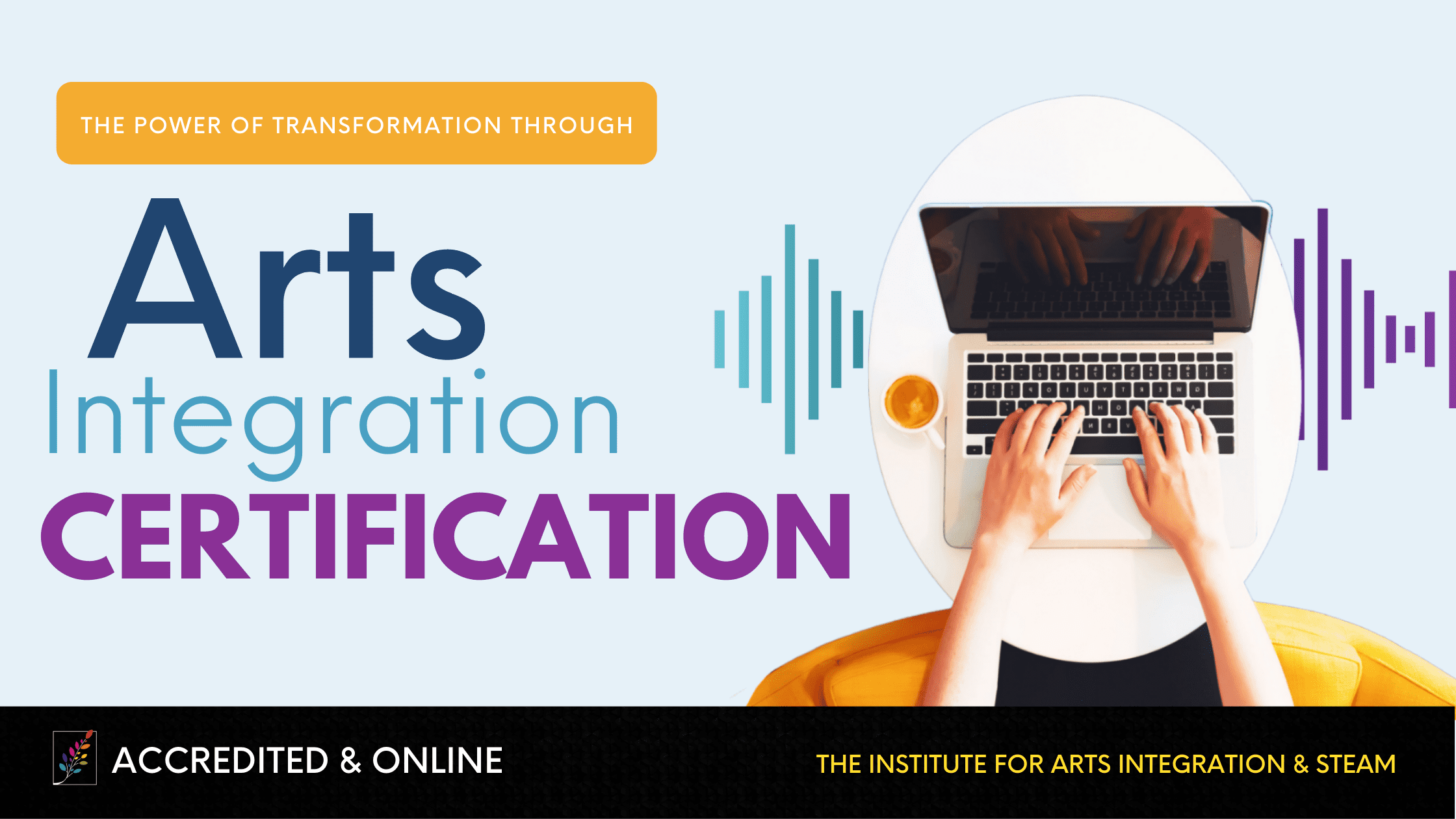3 Ways to Make Your E-Life More Manageable
3 Min Read • Technology
17, 295. What is that number you ask? Apparently it is the number of unread emails in my Yahoo! Mail account. At least that’s what my email tab tells me. So, you might conclude that I have only very recently begun to take my own advice of managing my e-life more effectively and you would be right!
I had a conversation with a colleague who said she heard there are 2 types of people – those who pile and those who file. While I do try to file, I think I might be a pile-maker at heart. That would explain the pile up of text messages, voicemail messages and emails in my inbox (not to mention the pile of mail I just recently took an hour to tear through, deal with and/or discard). At the reading of this article you may have been in school for a month or two which is plenty of time for things to be piling up already both personally and professionally. So what is a procrastinating pile-maker to do?
I once heard an efficiency expert say this about paper memos and mail – never handle a paper twice. Read it, take care of it and then file it or get rid of it. That is terrific advice I have trouble taking but lately I really have been trying to take that message to heart and applying that message to all the new ways people have to share information. And there are so many ways! That means there are many more things to organize.
- Delete first, read later. I just recently got an iPhone and I am SLOWLY learning the many features and possibilities of this device. I find it much easier to delete unwanted emails from my phone rather than my computer but I’d prefer to read and answer emails on my computer. So, if I find myself with a few minutes to kill, I open my email on my phone and delete any emails I don’t even need to read. Then, when I am sitting down to check my emails on my computer, I only have wanted mail in my inbox.
- View, Do, Delete. When I do finally view my emails, I am trying to respond right away because I have way too often missed an email or forgotten to get back to it. And on that note, sometimes you have something in your inbox that will require you table it for later because it may require a more in depth response. In that case, I recently read an article that suggested you use Siri to remind you to deal with something later. There are some other great tips in that article (5 in all) – something you may want to check out if you are a recovering Luddite like myself!
- Schedule regular clean-ups. This is a tip I heard from EducationCloset’s Susan Riley herself. Maybe you have Mail Mondays or Finish-Up Fridays. Schedule some time once a week to go through your inboxes (especially voice mail and email) and be sure you have taken care of business and left room for more contact. (Yes, I have had a friend tell me my voice mailbox was full.) Susan also recommends having time at the end of the month where you do a little deeper cleaning to make sure nothing was overlooked. This works for a physical desk as well as your desktop screen, your email and your phone. And nothing feels quite as good as a clean desk! Bask in the sense of accomplishment knowing you are on the ball!
I hope that these tips will help you to make your e-life a more manageable one. Happy Organizing!