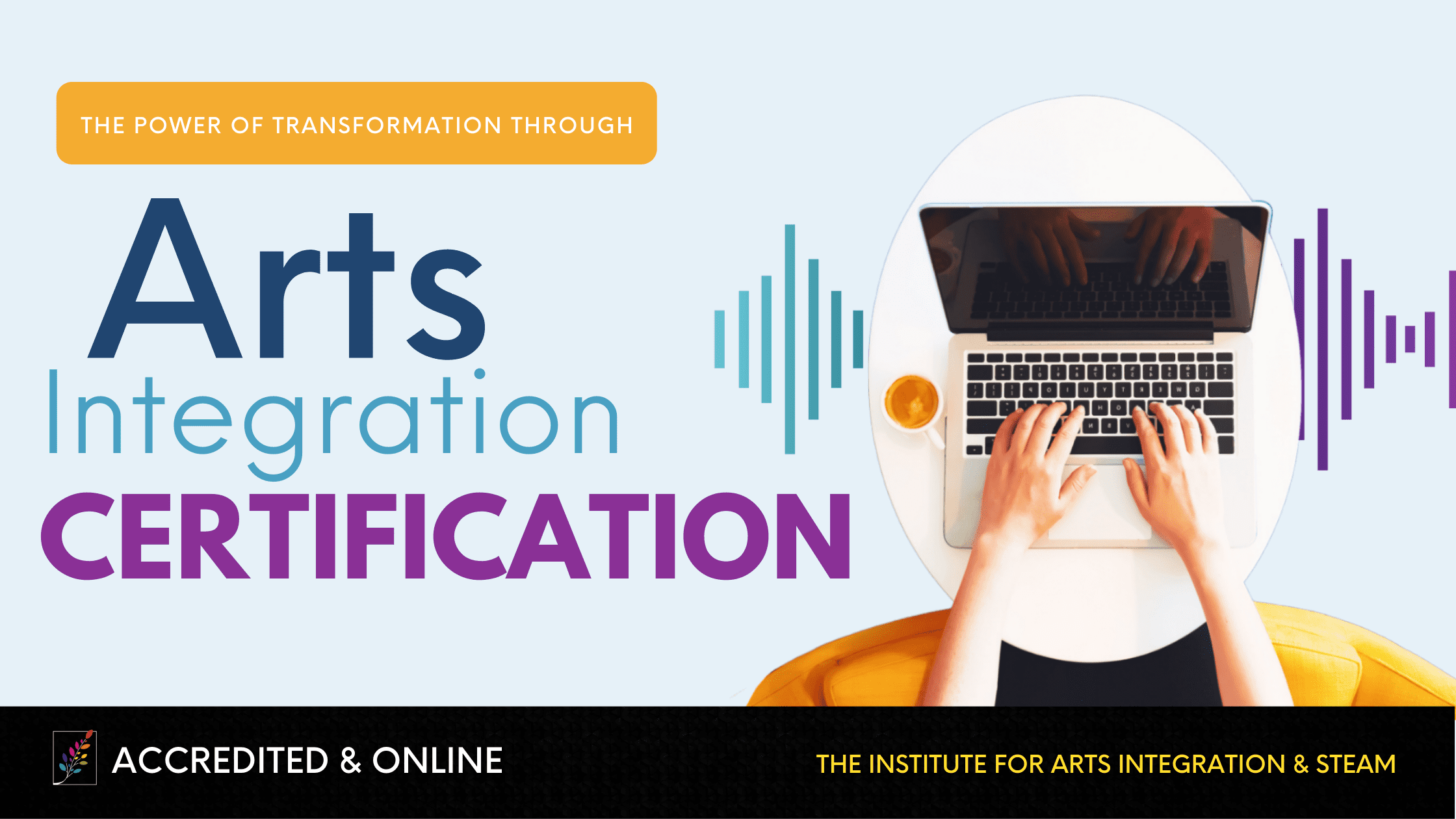Awesome Online Photo Editors
2 Min Read • Technology
Long ago, well, I guess it really was not that long ago… I bought very expensive photo editing software for my computer every few years. Nowadays, no one has to spend a lot of money to get photo editors, collage makers, and that work really well! As a matter of fact, these online photo editors are free, if you want some bells and whistles, you can get them for a small cost.
All of the online photo editors below are also available as apps in Google Chrome. This makes them easy for students to find and use to edit their photos, create collages and more! Many of them also have tutorials right on their site.
My go-to online editor for photos is Pic Monkey. It is really easy to edit, design your own images or create a collage. I use it for resizing images all the time, it really is quick and easy. I also like to use it for altering images and adding text, like these.

Twitter image for #CTedu, made with PicMonkey

I love using different effects in PicMonkey!

Made with BeFunky
I have used Canva for some images too. They have a great “design school” where you can learn how to use their site to design awesome visuals. You can also edit photos or use Canva on an iPad. They have lots of different templates and tons of features worth exploring. And… I just discovered that they also have Canva for Education! This site has many lesson plans for teachers to use with students to create historical infographics, first grade initial selfies that achieve key ideas in the common core and more! Check it out for creative ideas to have students create visuals to show what they know.

Canva image for Twitter
Fotor and Pixlr are two more photo editors that look great! I haven’t used them yet but they definitely have many features and look easy to use.
So try out these photo editors if you haven’t already, you’ll want to use them yourself and with students. I’m sure you will find a favorite one. Or two… or three!
Although I discovered Be Funky online, it is really convenient to use the BeFunky app on my phone or iPad. My students love to use this iPad app to alter the images they take of their own art work. I used the online version to cartoon myself for my avatar on social media. Select the “cartoonizer” from the artsy menu. I cannot even tell you how many people have asked me how I made my cartoon, and it was so easy!