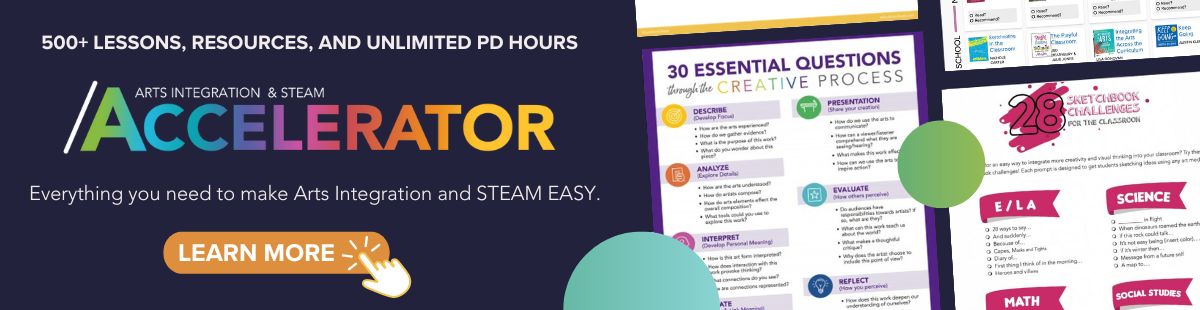Digital Organization: Maximizing Your Teaching Resources
3 Min Read • Organization
A new school year has begun!
For the first few weeks of school, my classroom is beautifully organized. Usually, my desk is clean, and I feel completely in control. Then, reality sets in. There are stacks of papers to grade, meetings to attend, and soon enough, the calm I was so proud of turns to chaos.
While I can’t control all of the chaos, I’ve learned that by organizing my teaching digitally, those moments of feeling out of control are fewer and farther between. By digital organization and resources, I am able to sequence the elements of my lesson plans so that everything is just a click away. I want to share just a few of the resources that are making my life just a little easier this school year!
External Hard Drive:
A few years ago, I invested in an external hard drive, and it is one of the best purchases I’ve ever made. Maybe I’m behind the times in a world that stores everything in the cloud, but as a music teacher, I have tens of thousands of songs that accompany my school’s textbook series, and to be able to store everything in one place that I can access anywhere, without internet access, is invaluable in consolidating and accessing my resources.
Hyperlinks:
I use hyperlinks to sequence everything in my day-to-day classroom operations. As I lesson plan, I create an outline of activities I can project for each class. (I use SMART Notebook, but any presentation tool works!). In the outline, I hyperlink all materials that I need for each lesson plan: documents, assessments, audio files, videos. This keeps me on track and also gives students a run-down of what is happening in music each day. Hyperlinks are also a great way to engage students in material- see Susan’s article about hyperlinking your teaching!
Jing:
Jing is a free tool for capturing screen shots and videos. I’ve used this to capture entire images (songs, works of art, photographs) to include in my lesson plans, and it’s a great way to isolate smaller sections of text. Free and easy to use!
LiveBinders:
This is a great way to collect and organize resources. When I’m invested in a topic, I tend to hoard resources, and LiveBinders allows me to link online resources I’ve found as well as to upload my own resources in a digital organization binder that I can share with colleagues!
ViewPure:
Have a great video to show your students but worried about the comments and ads that pop up on YouTube? ViewPure allows you to purify those YouTube videos and show only the content. Once the video is cleaned up, hyperlink it into your plans and you’re ready to go!
Prezi:
I’m probably a little behind as I’m still fairly new to Prezi, but it’s a great cloud-based presentation tool, and it’s offered at a discount to anyone signing up with a school email address. I’m in my comfort zone with Powerpoint and SMART Notebook, but I’m venturing slowly into the world of Prezi, and it is very useful for integrating images and video into your presentation. A great way to keep all of those elements of your instructional day organized!